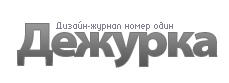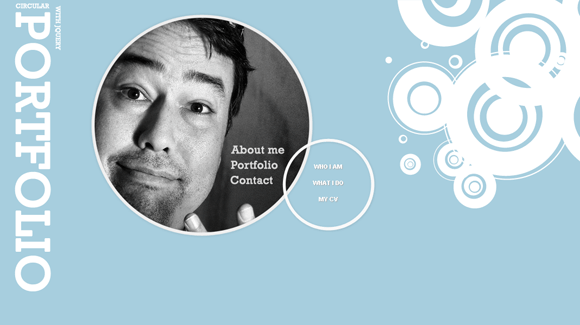Интересный эффект кругового движения с использованием jQuery
13 июля 2014 | Опубликовано в css | Нет комментариев »
 В этом уроке мы создадим интересный эффект кругового движения с помощью jQuery. Мы воспользуемся модулем jQuery.path, чтобы анимировать меню с круговым движением для примера в подборке работ. Основная задача в том, чтобы создать скругленную область содержимого с основным меню. При наведении указателя мыши на один из элементов меню появится элемент под-меню, двигающийся вокруг области содержимого. Давайте начнем!
В этом уроке мы создадим интересный эффект кругового движения с помощью jQuery. Мы воспользуемся модулем jQuery.path, чтобы анимировать меню с круговым движением для примера в подборке работ. Основная задача в том, чтобы создать скругленную область содержимого с основным меню. При наведении указателя мыши на один из элементов меню появится элемент под-меню, двигающийся вокруг области содержимого. Давайте начнем!
Демонстрация работы – Скачать исходный код
Разметка
Код HTML состоит из основного блока, содержащего изображения для области содержимого и элемент для большого круга с содержимым. Основное меню находится внутри большого круга с содержимым. После этого мы определяем структуру для трех маленьких кругов, которые появятся при наведении указателя мыши на элементы меню:
<div> <div id="images"> <img id="image_about" src="images/1.png" alt="1" style="display:block;"/> <img id="image_portfolio" src="images/2.png" alt="2"/> <img id="image_contact" src="images/3.png" alt="3"/> </div> <div> <div id="menu"> id="about" href="">About me</a> id="portfolio" href="">Portfolio</a> <a id="contact" href="">Contact</a> </div> </div> </div> <div id="circle_about"> <div> <ul> <li><a href="#">Who I am</a></li> <li><a href="#">What I do</a></li> <li><a href="#">My CV</a></li> </ul> </div> </div> <div id="circle_portfolio"> <div> <div> <a href="#"><img src="thumbs/1.jpg" alt=""/></a> <a href="#"><img src="thumbs/2.jpg" alt=""/></a> ... </div> </div> </div> <div id="circle_contact"> <div> <ul> <li><a href="#">Email</a></li> <li><a href="#">Twitter</a></li> <li><a href="#">Facebook</a></li> </ul> </div> </div>
В двух из трех маленьких кругов у нас будут списки ссылок. В последнем круге будут изображения.
CSS
Мы абсолютно спозиционируем большую часть элементов, так как так будет намного легче применить модуль jQuery.path. Давайте начнем со стилей первых элементов:
.wrapper{ font-family: Verdana; font-size:11px; width:600px; height:600px; position:relative; top:150px; left:200px; } .images img{ display:none; position:absolute; left:6px; top:6px; } .circleBig{ position:absolute; top:0px; left:0px; width:418px; height:418px; background:transparent url(../images/circlebg.png) no-repeat top left; }
Мы используем все изображения в одном файле для основного меню:
.menu{ position:absolute; width:101px; height:74px; top:240px; left:260px; z-index:999; } a.about, a.portfolio, a.contact{ float:left; clear:both; height:23px; margin-bottom:10px; width:105px; text-indent:-2000000px; opacity:0.8; background:transparent url(../images/menu.png) no-repeat top left; } a.portfolio{ width:90px; background-position:-105px 0px; } a.contact{ width:88px; background-position:-199px 0px; } a.about:hover, a.portfolio:hover, a.contact:hover{ opacity:1.0; }
Круг должен быть расположен правильно, чтобы можно было использовать модуль jQuery.path. Так что нам нужно подтянуть его на нужное место, используя отрицательный внешний отступ? размером в половину ширины или высоты, соответственно.
.circle{ margin-top:-88px; margin-left:-88px; width:176px; height:176px; position:absolute; left:0; top:0; background:transparent url(../images/circle.png) no-repeat top left; z-index:10; opacity:0; filter:progid:DXImageTransform.Microsoft.Alpha(opacity=0); }
Описания внутри маленьких кругов будут иметь такой стиль:
.description{ width:120px; margin:40px auto; text-align:center; } .description ul{ list-style:none; text-align:center; } .description ul a{ line-height:30px; font-weight:bold; color:#fff; text-decoration:none; text-transform:uppercase; font-size:11px; text-shadow:1px 1px 1px #aaa; } .description ul a:hover{ color:#f0f0f0; } .thumbs a img{ border:3px solid #f9f9f9; -moz-box-shadow:1px 1px 2px #999; -webkit-box-shadow:1px 1px 2px #999; box-shadow:1px 1px 2px #999; }
Тень текста и тень блока — свойства CSS3, которые не будут правильно работать в старых версиях браузера Internet Explorer.
Давайте добавим магию.
Javascript
Чтобы использовать модуль jQuery.path, нам нужно определить центр и радиус воображаемого круга, который будет использоваться для поворота маленького круга. В нашем случая воображаемый круг — это большой круг, изображение класса circleBig. Следующая формула даст нам центр координат:
центр x = Положение circleBig по горизонтали + радиус circleBig
центр y = Положение circleBig по вертикали + радиус circleBig
радиус r = Ширина circleBig / 2
$(function() { /* when page loads animate the about section by default */ //move($('#about'),2000,2); $('#menu > a').mouseover( function(){ var $this = $(this); move($this,800,1); } ); /* function to animate / show one circle. speed is the time it takes to show the circle turns is the turns the circle gives around the big circle */ function move($elem,speed,turns){ var id = $elem.attr('id'); var $circle = $('#circle_'+id); /* if hover the same one nothing happens */ if($circle.css('opacity')==1) return; /* change the image */ $('#image_'+id).stop(true,true) .fadeIn(650) .siblings() .not(this) .fadeOut(650); /* if there's a circle already, then let's remove it: either animate it in a circular movement or just fading out, depending on the current position of it */ $('#content .circle').each(function(i){ var $theCircle = $(this); if($theCircle.css('opacity')==1) $theCircle.stop() .animate({ path : new $.path.arc({ center : [409,359], radius : 257, start : 65, end : -110, dir : -1 }), opacity: '0' },1500); else $theCircle.stop() .animate({opacity: '0'},200); }); /* make the circle appear in a circular movement */ var end = 65 - 360 * (turns-1); $circle.stop() .animate({ path : new $.path.arc({ center : [409,359], radius : 257, start : 180, end : end, dir : -1 }), opacity: '1' },speed); } });
И это все! Наслаждайтесь!
Демонстрация работы – Скачать исходный код
Автор урока Mary Lou
Перевод — Дежурка
Смотрите также: